INFOLIA AI
Issue #21 • October 01, 2025 • 4 min read
Making AI accessible for everyday builders
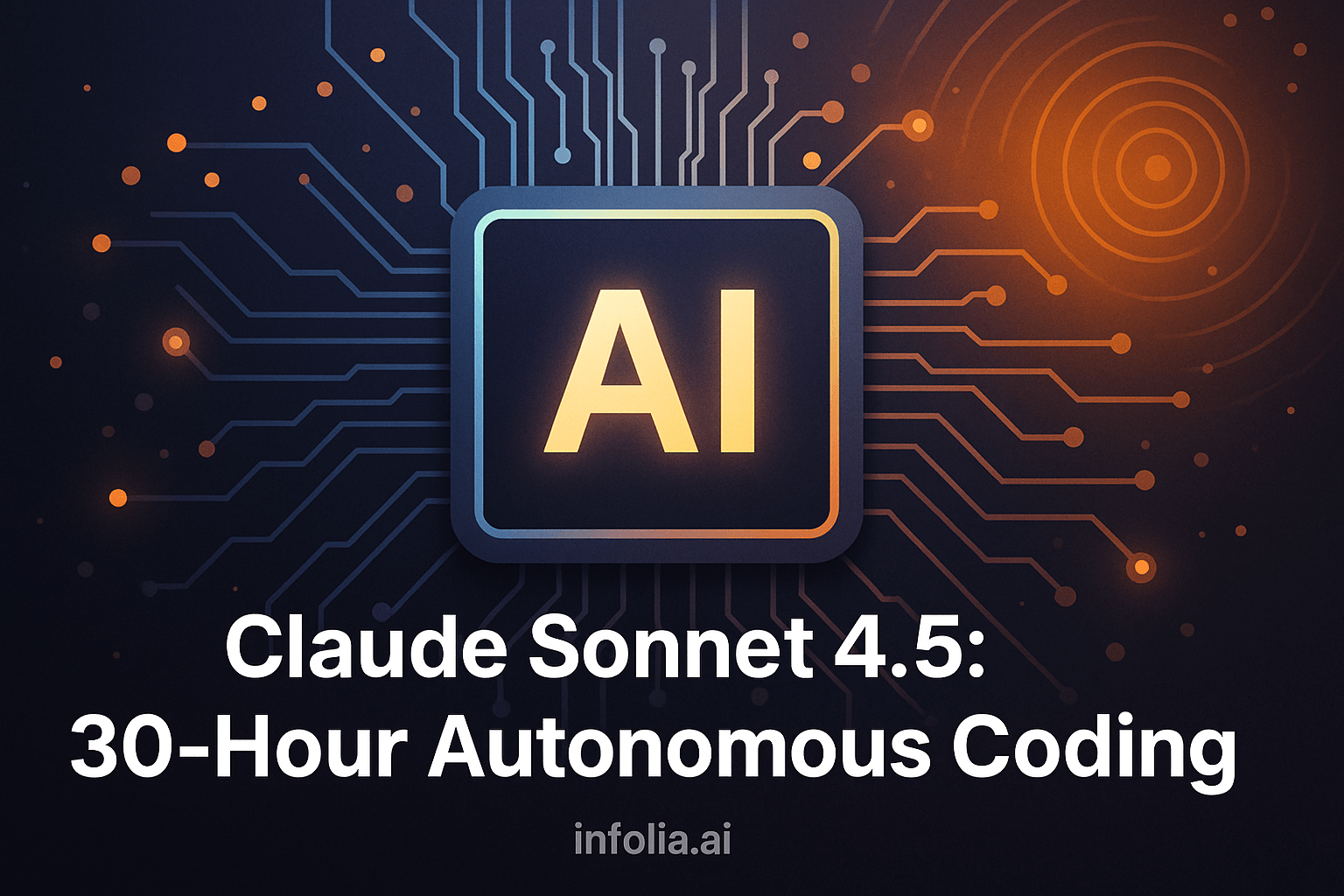
From 7-hour to 30-hour autonomous sessions: Claude's latest model marks a 4x improvement in sustained focus
👋 Hey there!
Anthropic just launched Claude Sonnet 4.5, and developers are calling it the best coding model they've tested. The standout feature: it can code autonomously for 30 hours straight, building production-ready apps while you sleep. Plus: GitHub shipped Copilot CLI for terminal-native coding, and a METR study revealed AI actually slowed experienced developers down by 19%. Let's break it down.
💡 Claude Sonnet 4.5 Can Code Autonomously for 30 Hours Straight
On September 29, Anthropic launched Claude Sonnet 4.5, which the company claims is the best coding model in the world. The model can work autonomously for up to 30 hours straight while maintaining sustained focus on complex, multistep tasks (TechCrunch, Sept 2025). That's a 4x jump from Claude Opus 4.1, which maxed out at 7 hours back in May.
What makes this compelling for developers: it's not just about completing tasks, it's about producing production-ready code. During early customer trials, engineers watched Claude Sonnet 4.5 autonomously build entire applications, stand up database services, purchase domain names, and run SOC 2 audits (TechCrunch, Sept 2025). Cursor CEO Michael Truell called it state-of-the-art for longer horizon tasks.
The model scores state-of-the-art on SWE-Bench Verified, outperforming both GPT-5 and Gemini 2.5 Pro on software engineering benchmarks (Anthropic, Sept 2025). But here's what matters more: Anthropic claims it's also their most aligned model yet, with lower rates of sycophancy and deception, plus improved resistance to prompt injection attacks.
Pricing stays competitive at $3 per million input tokens and $15 per million output tokens, matching Claude Sonnet 4 (TechCrunch, Sept 2025). Cursor, Windsurf, and Replit are already integrating it. Anthropic also released the Claude Agent SDK alongside this launch, giving developers the same infrastructure that powers Claude Code to build their own agents.
The rapid release cycle tells the story: every six months, Anthropic's new models can handle tasks twice as complex as before. This isn't incremental improvement, it's a pattern pointing toward AI that works more like a colleague than a code suggestion tool.
Bottom line: 30 hours of autonomous work suggests we're approaching the threshold where AI can handle entire feature implementations end-to-end, not just snippets.
🛠️ Tool Updates
Composio.dev - Integration platform connecting AI agents to 250+ apps and services
GitHub Copilot CLI - Terminal-native AI coding agent with full GitHub integration
GitHub MCP Registry - Centralized discovery hub for Model Context Protocol servers
💰 Cost Watch
Claude Sonnet 4.5 maintains competitive pricing: At $3 per million input tokens and $15 per million output tokens, Anthropic kept pricing identical to Claude Sonnet 4 despite significant capability improvements (TechCrunch, Sept 2025). For context, that's roughly 750,000 words of input (more than the entire Lord of the Rings series) for three dollars.
💡 Money-saving insight: If you're running AI coding tools at scale, compare usage patterns between Claude Sonnet 4.5 and GPT-5. Despite similar performance on benchmarks, Claude's longer autonomous sessions could reduce the back-and-forth token costs of iterative debugging, potentially lowering your monthly bill by 20-30% depending on your workflow.
🔧 Quick Wins
🔧 Test Claude Sonnet 4.5's autonomous mode: Identify a feature you've been putting off because it requires touching multiple files across your codebase. Give Claude Sonnet 4.5 a detailed spec and let it run for a few hours. Review the PR it generates. Early adopters report 30-40% less time spent on cross-cutting concerns like updating tests, documentation, and type definitions across the entire codebase.
🎯 Set up GitHub Copilot CLI for terminal workflows: Install Copilot CLI with npm, authenticate with your GitHub account, and try delegating repetitive terminal tasks like "find all TODOs in this repo and create GitHub issues" or "analyze these error logs and suggest fixes." Takes 5 minutes to set up, saves hours on context switching between your terminal and browser. Works best for exploring unfamiliar codebases.
⚡ Audit your AI tool usage patterns: Track which AI coding tasks actually save you time this week versus which ones you end up debugging longer than if you'd written the code yourself. The METR study found experienced developers were 19% slower with AI on their own codebases—not because AI is bad, but because they used it on tasks they already knew how to do quickly. Focus your AI usage on unfamiliar territory.
🌟 What's Trending
💬 Are you using AI differently after learning it might slow you down?
The METR study showed experienced developers were slower with AI on familiar code. Has this changed how you decide when to use AI coding tools versus when to just write it yourself? Hit reply—I read every message and I'm curious about your real-world experience.
— Pranay, INFOLIA AI
Missed Issue #20? Catch up here →
AI for Developers | Built for developers integrating AI, not researching it.
